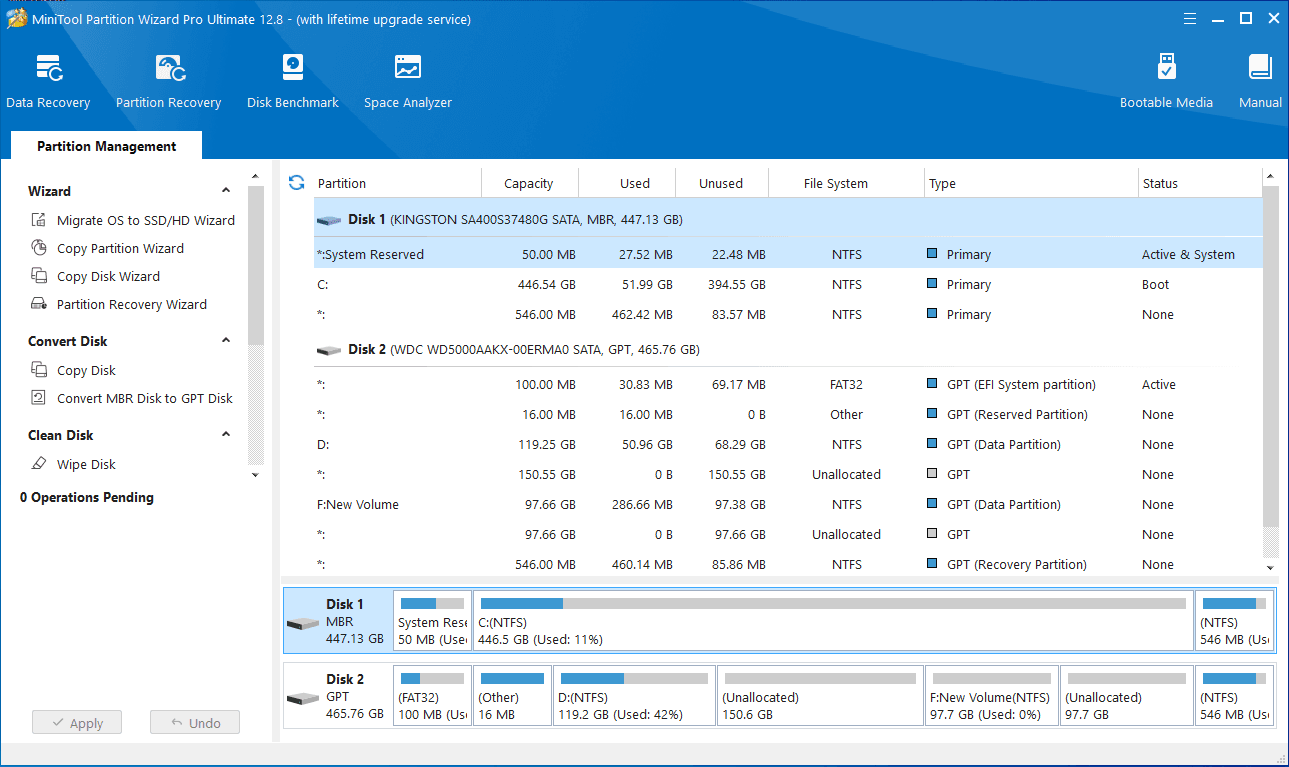In today’s digital age, where data management is critical, the need for effective tools to manage and optimize your storage drives has never been greater. Whether you’re a tech enthusiast, a small business owner, or just someone looking to keep your personal computer in top shape, efficient disk management can make all the difference. One of the best solutions available is MiniTool Partition Wizard, a comprehensive disk partition software that offers a wide range of features for managing your computer’s hard drive effectively.
What Is Disk Partitioning?
Before diving into the specifics of MiniTool Partition Wizard, let’s first understand the basics of disk partitioning. In essence, disk partitioning is the process of dividing a hard disk into smaller sections, known as partitions. These partitions can be treated as separate disks, allowing you to store and organize data more efficiently. For instance, you might create one partition for your operating system and another for your personal files, making it easier to back up data, manage multiple operating systems, or improve your overall system performance.
Disk partitioning can be a complex process if you’re using basic or outdated tools, but advanced software like MiniTool Partition Wizard makes it simple, safe, and highly efficient.
Why Choose MiniTool Partition Wizard?
MiniTool Partition Wizard is more than just a basic disk management tool—it’s a robust software designed to handle all your disk partitioning needs with ease. Whether you’re a beginner or an advanced user, this software has something to offer.
Here are some key reasons why MiniTool Partition Wizard stands out as one of the best disk partition software available:
1. User-Friendly Interface
One of the most appealing aspects of MiniTool Partition Wizard is its intuitive and user-friendly interface. Even if you’re new to disk partitioning, the software makes it easy to understand and navigate through its various features. From resizing partitions to migrating operating systems, all the functions are laid out clearly, making the process hassle-free.
2. Comprehensive Features
MiniTool Partition Wizard offers a comprehensive suite of features that go beyond basic disk partitioning. Whether you need to create, delete, merge, or resize partitions, the software provides you with all the necessary tools. It also includes advanced features such as data recovery, disk cloning, and partition alignment.
Some of the notable functions include:
- Resize/Move Partition: Adjust the size of a partition without losing data.
- Merge/Split Partition: Combine or divide partitions for better data organization.
- Migrate OS to SSD/HD: Easily transfer your operating system to a new drive.
- Recover Lost Data: The software can recover deleted or lost files from unallocated spaces.
3. Disk Optimization and Performance Improvement
Partition management is not only about creating or resizing partitions; it’s also about optimizing your disk for better performance. MiniTool Partition Wizard includes tools to analyze and align your partitions to ensure your system runs smoothly. Additionally, it offers features like disk health checks, defragmentation, and file system conversion that help extend the life of your drives and ensure efficient performance.
4. Safe and Reliable
Safety is a crucial factor when dealing with hard drives, especially if you’re performing tasks like resizing partitions or migrating your operating system. With MiniTool Partition Wizard, you don’t have to worry about losing your data. The software is designed to minimize risk and ensure your files remain intact during any partitioning operation. Backup features and recovery tools provide an added layer of security, giving you peace of mind.
5. Versatile Disk Management
Whether you’re managing a solid-state drive (SSD) or a traditional hard disk drive (HDD), MiniTool Partition Wizard has you covered. The software supports various file systems (NTFS, FAT32, etc.) and works with multiple types of drives, making it one of the most versatile tools for disk partition management.
How to Use MiniTool Partition Wizard
Using MiniTool Partition Wizard is straightforward, and you can start partitioning your disk with just a few clicks. Here’s a simple guide on how to perform basic partitioning tasks:
- Download and Install: First, download the software from their official website, MiniTool Partition Wizard, and follow the installation prompts.
- Select the Disk or Partition: Once you launch the software, you’ll see a list of all available drives. Select the drive or partition you want to modify.
- Choose Your Action: Depending on your needs, you can choose to resize, move, create, or delete a partition. You can also choose to perform advanced tasks like migrating your OS or recovering lost data.
- Apply Changes: After selecting your desired actions, click the “Apply” button to execute the changes. The software will process the changes, ensuring your data remains safe.
- Check Results: Once completed, you can review the partition changes in the software to ensure everything was performed successfully.
Final Thoughts
MiniTool Partition Wizard is an all-in-one solution for managing your disk partitions and optimizing your system’s performance. With its easy-to-use interface, comprehensive features, and strong safety measures, it is the go-to software for anyone looking to handle disk partitioning tasks efficiently. Whether you’re a casual user looking to free up space or a tech professional managing multiple drives, MiniTool Partition Wizard is the disk partition software that can handle it all.
If you’re looking to improve your system’s performance or manage your storage effectively, don’t hesitate to check out MiniTool Partition Wizard at MiniTool Partition Wizard. It’s time to take control of your disk partitions and unlock your system’s full potential!